WordPress is one of the most popular platforms for creating websites, which makes it an attractive target for hackers and malicious actors. Ensuring the security of your site is a critically important task that should not be delayed. In this article, we will discuss the key measures that will help protect your WordPress site from threats and ensure its stable operation.

Regular Updates
One of the simplest and most effective ways to protect your site is to regularly update WordPress, plugins, and themes. Developers constantly release updates that address vulnerabilities and enhance security. Neglecting updates can leave your site vulnerable to known attacks. Set up automatic updates or check for new versions manually to stay protected.
Use Strong Passwords and Two-Factor Authentication
Weak passwords are one of the main causes of website breaches. Be sure to use complex passwords for all administrator accounts and users with high privileges. Additionally, implement two-factor authentication (2FA), which adds an extra layer of protection. With 2FA, even if a password is stolen, it will be difficult for an attacker to access your site.
Restrict Access to the Admin Panel
The WordPress admin panel is the most vulnerable part of your site. Limit access to the admin area by allowing login only from specific IP addresses. This can be done through server settings or specialized security plugins. Additionally, you can change the default URL for accessing the admin panel, making it harder for potential attackers to find.
Install Security Plugins
There are specialized plugins that help strengthen the security of a WordPress site. Plugins like Wordfence or Sucuri offer a wide range of tools: security monitoring, malware scanning, protection against brute force attacks, and more. Installing and configuring such a plugin will significantly enhance your site’s protection.
Regular Backups
Regularly backing up your site is your safety net in case of a hack or technical failure. It is important to back up both the database and the site files. Store backups in multiple locations: on the server, in the cloud, or on a local computer. If something goes wrong, you can always restore your site from a backup, minimizing losses.
Limit the Number of Plugins and Themes
The more plugins and themes installed on your site, the higher the likelihood of vulnerabilities. Remove unused plugins and themes, and for those that are necessary, try to choose from trusted sources. Regularly check and update them.
Protect Against Database Attacks
SQL injection is a popular method of hacking websites. To protect your database, set a complex table prefix in your WordPress database and use plugins that guard against SQL injections. It is also recommended to restrict database access, allowing connections only from specific IP addresses.
Securing your WordPress site is a comprehensive task that requires attention to detail and regular implementation of simple yet effective measures. Following the above recommendations will significantly reduce the risk of your site being hacked and ensure its uninterrupted operation. Remember, protecting your site is also protecting your business and reputation.
Also Read Our Other Articles!
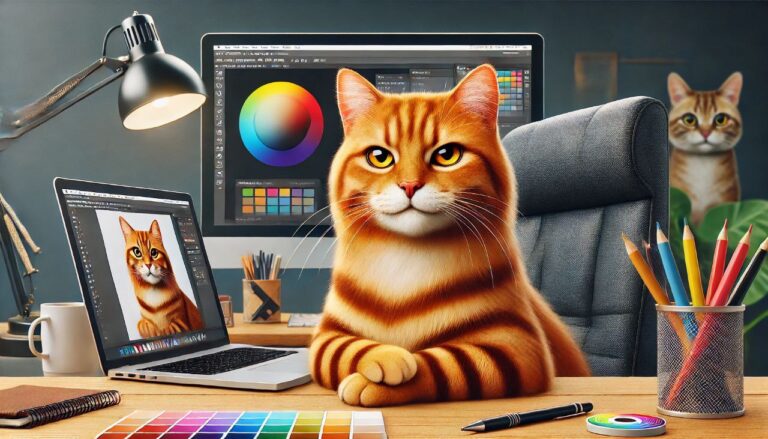
Key Features of Landing Page Design for Effective Customer Attraction
